
- Products
Payroll
Process staff payroll on time accurately with Humanised Payroll.Digital Contracts
Valid, compliant HR and employment contracts for Sri Lankan small businesses.Time & Attendance
Track work hours, sync with payroll, ensure accuracy & compliance effortlessly.Employee App
Give employees an easy way to check in, apply for leave, and view payslips from their phone.
Expenses Management
Monitor and process expense reimbursements, auto-linked to payroll. - Resources
Free Contract Templates
A range of HR & employment contract templates for you to download and customize as per your business’s needs.Payroll Service Companies in Sri Lanka
A comprehensive list of the island’s payroll service providers including top Chartered Accountancy firms.For Accountants
Simplify payroll for clients with automated, compliant, and secure processing.
Need Support?
Visit our support section and find helpful articles on managing your organisation.
 Running a business takes time, dedication, and a whole lot of resources. In the early
Running a business takes time, dedication, and a whole lot of resources. In the early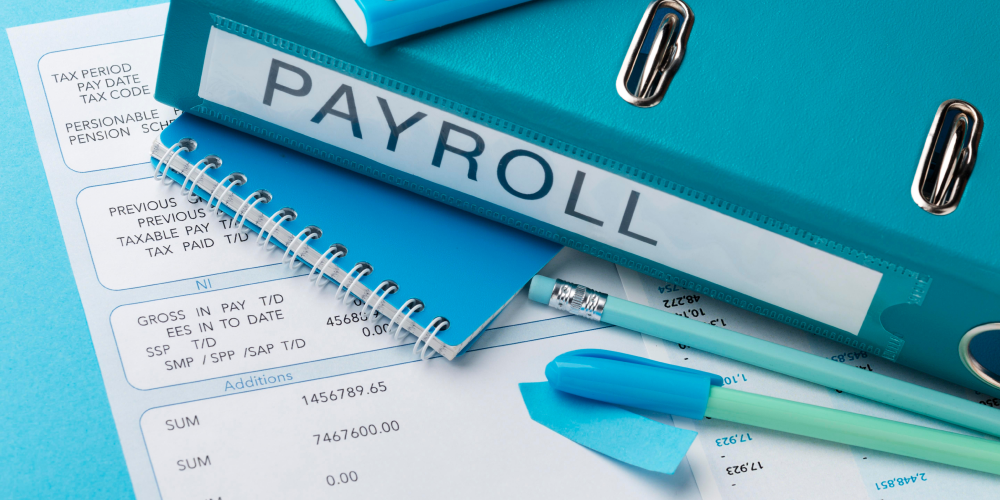
Does your payroll software generate these 7 essential payroll files for you?
Payroll management is a vital element in the business world, whether you’re a startup, a - About Us
- Contact Us