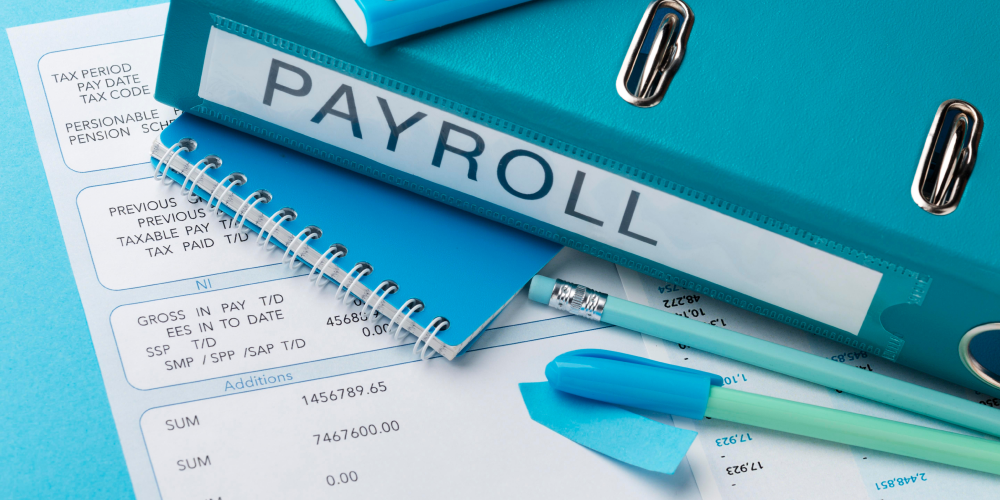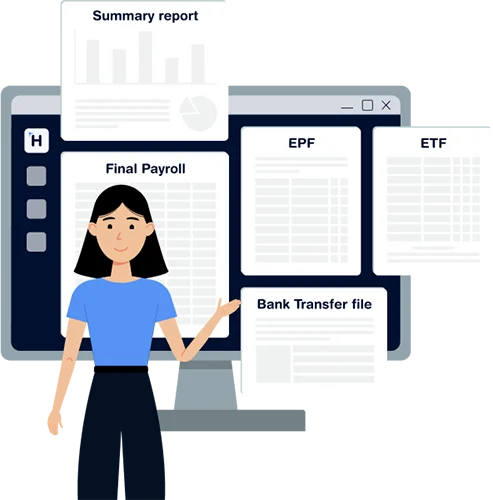Although a long-standing question in the local payroll services market, the debate over whether companies should opt for cloud-based or desktop payroll software took a sudden turn with the onset of the first wave of COVID-19 in Sri Lanka in March 2020.
With curfews imposed and extended periods of lockdown right through 2020 and 2021, the early period involved companies small and large attempting to keep their employees engaged, internal services intact, and businesses alive in whatever way possible, despite restrictions in mobility and being unable to operate from a single physical location.
For local Chartered Accountancy firms and Management Consultancy firms, this brought on added pressure, with many being unable to provide clients payroll and other services, without being able to travel to work and access their desktop versions of software and office servers. Resulting in delays in processing client payroll and thereby delays in paying clients’ staff, an adverse business situation requiring alternative solutions was encountered.
The same was experienced by companies handling payroll internally to pay their staff, particularly those relying on desktop and on-premise payroll and accounting software.
As a result, many companies handling payroll internally as well as Chartered Accountancy firms providing payroll services, went in the direction of cloud-based payroll software. However, it must be noted that its suitability depends on the exact payroll requirement of specific companies. The disadvantages of desktop software such as the inability to access remotely, are sometimes outweighed by their many positives.
There’s a huge volume of information available online on selecting the right type of payroll software and therefore it can be overwhelming at times. So below, we attempt to offer you a neutral view of both sides of the cloud-based vs desktop payroll software debate.
The information presented here will help you make an informed selection based on the specific payroll requirement of your company, whether you’re a Chartered Accountancy firm looking to boost your payroll business or a company looking to streamline your internal payroll process.
Quick Overview of Cloud-Based vs Desktop Software
To start, it is necessary to form a general understanding on what cloud and desktop software are. Here, we explore their definitions in a general software context without paying great specific attention to payroll software.
Cloud-based software: The cloud is basically a platform to make data and software accessible online anytime, anywhere, from any device over the internet. There are cloud service providers such as AWS by Amazon, who allow you to host your software and store your data on their servers, offering it as a paid service. Cloud-based payroll software as with software for other functions such as accounting and invoicing, uses these services to host their products and make them available for their clients. In the Sri Lankan context, Humanised Payroll and Cemex HRM are examples of cloud-based payroll solutions.
Desktop software: They are applications that run stand-alone in a desktop or laptop computer or other device. A few of the most common accounting desktop applications that are used in processing payroll include Ms Excel, Quickbooks and Xero. There are only a handful of purpose-built payroll desktop applications in the Sri Lankan market currently (for e.g. AccSoft Payroll). You will be required to purchase your product from an authorised dealer to become a licensed customer.
6 Key Aspects of Cloud vs Desktop Payroll Software Explored
Below, we dive into some of the main areas of consideration when it comes to deciding between cloud and desktop payroll software, giving an indication of advantages, disadvantages, plus their differences.
However, as mentioned earlier, the final selection should be based on the specific payroll requirement of your company, including whether you are looking for a payroll software for your HR, accounts or administrative staff to handle staff payroll efficiently or you are looking to provide paid payroll services to your clients.
How to Access or Use?
Cloud: With remote accessibility being a priority in the post-pandemic business environment, cloud-based payroll solutions present a great option to handle payroll from anywhere at any time, even with travel restrictions such as the lockdowns and curfews experienced locally. Cloud based-software is built to be accessed on the go or remotely by using logins assigned to specific users.They are compatible with many operating systems and a variety of devices that enable remote work.
Accountants and payroll officers sometimes raise the concern of the possible threat of losing their internet connection and not having access to payroll data when using cloud payroll software. While this is an important point, with the rapidly expanding internet coverage islandwide, stronger connections, and the growing use of smart devices including mobile phones, this is an issue that is of less significance now.
Desktop: With Desktop software, you are required to buy separate licensed products for each of the computers you need to use it on. That is, if your desktop-based software is installed on a computer at your office, to access and use the software you’ll need to be physically near the computer. With the growing shift to WFH environments, uncertainty involving being able to physically go to work, and unique instances like when you want another accountant to cover your work for a brief period during a leave of absence, the limited accessibility desktop-based payroll software provides can be a problem.
How Do Users Connect and Collaborate on Work?
Cloud: Cloud-based payroll solutions offer many conveniences to users including managers, accountants, payroll officers, and others involved in the payroll process. With most subscription type cloud payroll software, businesses will receive a profile/account which accommodates any number of devices required, allowing your employees to access your profile through different access logins provided.
Since the software is used while connected to the internet, all data is available in real-time and team members can work parallely on the same payroll draft while enjoying real-time editing ability and updates without repetitive or redundant work required.
For Chartered Accountancy firms who provide payroll services, this offers the ability for easier collaboration on processing clients’ payroll, gaining internal and client approvals, and the like, before finalizing a particular month’s pay run.
Desktop: As the software will be installed on separate computers, there will be no connectivity between different users. Also, the payroll processing work carried out will not be updated in real-time. If several team members need to work together on a draft payroll, for example, the data won’t be updated in real-time and the payroll will have to be downloaded and shared manually by using email or another option. With desktop payroll software, there may be repeat work, data duplication, etc., and working in teams and collaborating can prove challenging.
Cost and Subscription Types
Cloud: Cost is a key factor that many companies in Sri Lanka are mindful of when deciding to purchase and use software, regardless of size or scale of the business. Cloud-based software is ideally suited for businesses that aren’t looking to make a large upfront investment and prefer to pay monthly on a subscription basis.
In Sri Lanka, most of the subscription model cloud-based payroll products charge per employee or user, and so for Chartered Accountancy firms providing payroll services, the cost will depend on the number of employees on their clients’ payroll.
For many Sri Lankan firms and payroll professionals, the recurring payments involved in subscription-model cloud software can be a hassle as it is a relatively new concept locally. Many are more accustomed to paying a large amount in the form of a single initial investment when purchasing software, so they don’t have to bother with making other payments subsequently.
With cloud software, the entry cost will be low or is non-existent since you will only be required to pay on a monthly basis. This also allows you the freedom to discontinue using the services if you are dissatisfied with the experience. This allows for considerably lower risk than investing in one go. However, it is important to note that some payroll software charge a one-time fee at the start, often referred to as an onboarding fee.
Desktop: When using a desktop version, usually you will be able to buy the licensed software for a predefined period (from a year up to several years). Upon expiry, the newer version will have to be purchased or the license renewed. With desktop payroll software, the starting cost will be much higher compared to subscription-based solutions. As mentioned earlier, businesses have to often purchase separate licensed products for each computer you’ll require it for, increasing the cost significantly. Some software allows for purchase of multi-user licensed products, however, these are generally not purpose-built to process payroll in the Sri Lankan context.
For Chartered Accountancy firms and others offering payroll services, purchasing desktop versions will allow for processing of payroll for an unlimited number of clients’ employees without having to pay per employee. However, this advantage may be offset by the huge initial cost involved.
Desktop payroll software could prove a great option for businesses that prefer to make a one-time payment and do not want to be burdened with the recurring monthly or yearly payments that cloud-based solutions bring on.
Due to the high initial cost often attached to licensed desktop software, many in Sri Lanka including payroll and accounting professions opt for pirated versions of these desktop software. This practice could hinder you receiving regular updates and improvements, not to mention it could also get you in trouble legally.
How Do Software Updates and Improvements Work?
Cloud: In most cases, cloud-based software providers do not charge extra for maintenance, updates or upgrades. In a country like Sri Lanka, where the ever-changing regulatory landscape affects aspects such as APIT and social security payments like EPF, a cloud-based payroll software will accommodate these changes without requiring a separate update or an extra charge.
For Chartered Accountancy firms providing payroll services as well as companies handling their internal payroll, this allows for greater compliance with regulatory requirements such as EPF and ETF.
Desktop: If using a licensed desktop software version, updates will be received during the said validity period, after which a version change might require newer more compatible hardware and software. However, for most businesses, the standard offering will be sufficient for several years and allow for processing of payroll even without the latest updates.
However, it can be problematic for Chartered Accountancy firms and the like, to remain competitive in the payroll services market, if your business is limited to the features and functionality of an outdated payroll software version, while other companies provide end-to-end payroll services including EPF forms and returns, etc.
What About Security?
Cloud: In a cloud solution, cloud service providers such as AWS themselves offer multiple levels of encryption and maintain standards since they store and manage data on behalf of all of their clients. There will be regular automated backups in most cases stored in two physical locations. There will be security standards and protocols maintained by your software provider on top of that.
One of the main issues voiced by accountants, payroll officers as well as Partners at CA firms is that of not trusting their clients’ payroll/employee details being placed and accessible online, as this is sensitive information. However, by having several levels of encryption or security, from the cloud service provider plus the payroll software provider, the security of the payroll data stored within the cloud can be almost guaranteed.
Additionally, there will be additional securities in place that are aligned with data security standards internationally. It is the norm for most well-reputed cloud service providers to store their clients’ data in two physical locations to mitigate the risk of losing data in case of a disaster, thereby guaranteeing the security of payroll data regardless of external issues.
On top of these securities, payroll software often offers several levels of access to your login to ensure that specific users have access only to the areas and level of functionality cleared for them depending on their role. For example: users can view their payroll profile and payslips, managers can add or remove employees from the system, and accountants can process payroll.
Desktop: When using a desktop version, the responsibility for security of data is handed to the business using it. Data will be stored in the device that is selected to host the software. This can be advantageous to payroll companies as it allows them to select where the data is stored and who has access to it. This is the level of physical security of data that some prefer in the area of payroll.
For those with experience using standard software like Ms Excel, it is understood that the files generated need to be shared with teammates via email or some other means. There is considerable security risk in this setup, as there can be instances of data loss and files being sent to external parties through human error. This is problematic in the content of payroll service companies as sensitive client data is involved.
Also, with employees working on payroll data on desktop software on computers issued to them, proper employee exit protocols should be implemented to make sure your clients’ data does not go to external individuals. Specifically, with data as sensitive as payroll and employee information, it could pose a threat when employees resign or they are terminated. In such cases, with desktop software, issued devices will have to be manually retracted and cleared. Moreover, if the hardware crashes and if regular backups weren’t maintained, historic payroll data might be lost.
How Will the Software Be Implemented?
Cloud: Since most cloud-based software are subscription based, you can start using their services readily as soon as you connect to the internet. Most cloud payroll software are user-friendly and often provide a trial period with training to get you started. Moreover, cloud based payroll solutions often provide extensive support material while having actual human resources available for your assistance.
In the case of payroll, cloud payroll software providers will often help set up your/your clients’ historic payroll data and employee records on your account, which will form the basis for future pay runs.
Desktop: Desktop versions often require compatible hardware, operating systems and trained staff to operate. Most desktop-based payroll solutions have user guides in both written and video formats available with the purchase or over the internet. Your authorised dealer will handle the training of employees. The setting up and implementation aspect of desktop payroll software is often complex, often requiring installation on individual computers. This process can.
As you would expect, the selection and purchase of payroll software whether cloud-based or desktop, is a difficult decision for businesses to make. Each has its own merits and drawbacks, and therefore choosing a particular payroll software can be challenging with the options available in the market.
In Sri Lanka, among those using payroll software, ranging from Chartered Accountancy firms providing payroll services to startups processing internal staff payroll, the pattern observed is a growing shift towards cloud-based payroll software for the many conveniences it offers. However, as discussed in the initial part of this article, the reason for selecting one or the other should be based on a strict understanding of what your exact payroll requirement is and whether cloud or desktop best matches it.